View a Task
Seb
Last Update 3 years ago
You can view a task just before setting it.
To view a task, firstly follow the article: Set Homework Tasks
Once you have selected a homework task, the buttons to set a task will light up. The "View Task" button will also light up at this point.
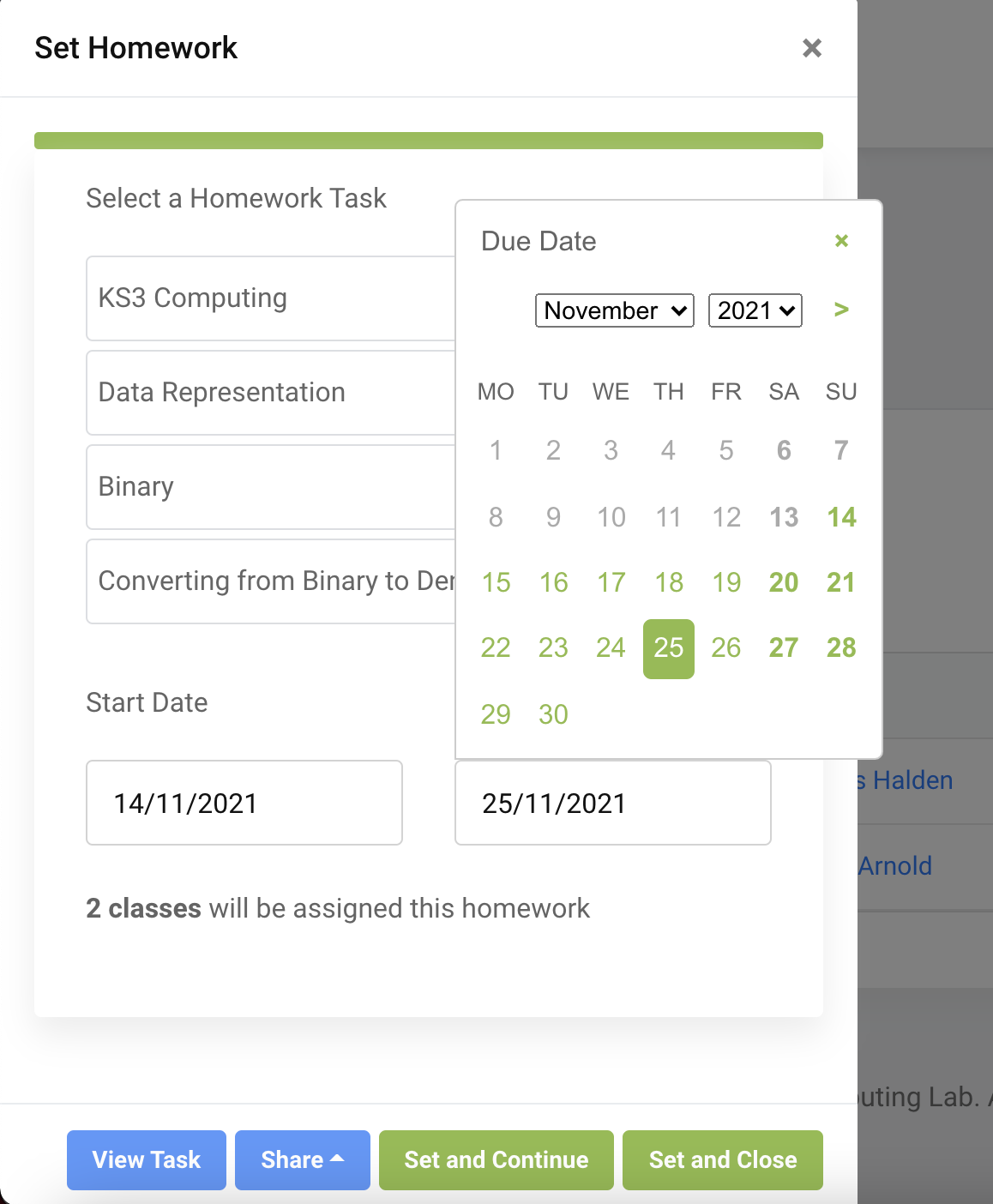
Click on the "View Task" button and the task will open in a new tab for you to view.
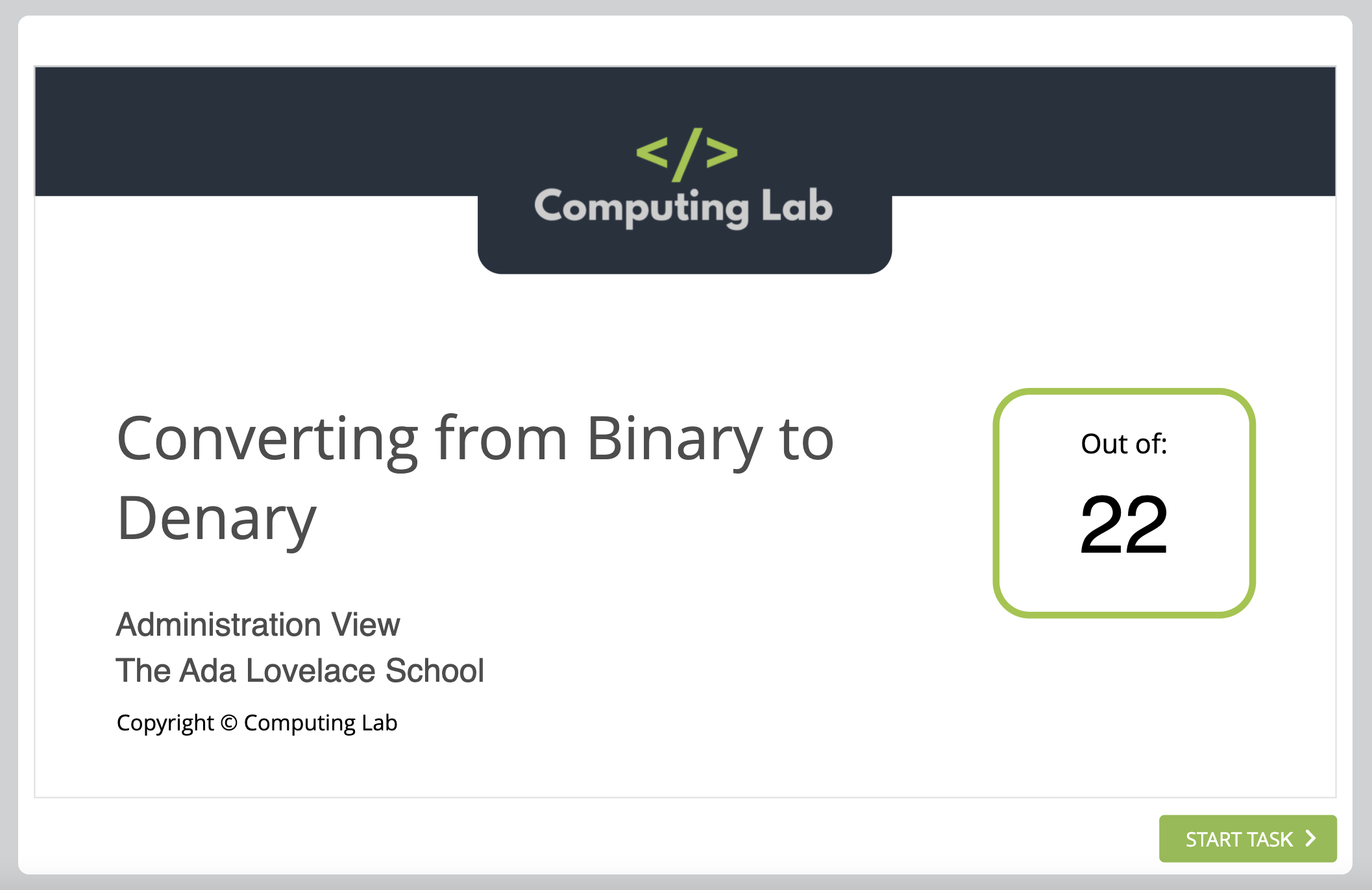
Please note: Some questions in tasks are often randomized from a bank of similar questions, so the version of the task shown may not match the students' version exactly.
Please note: This is an administration view of the homework task. No scores, percentages or durations will be saved from this view. Task results will only be saved if the attempt is made from a logged-in student page.

