Update all Student's Due Dates on a Task
Seb
Last Update 3 years ago
You may find yourself in a situation where several students have different due dates on a task, and you want to reset the due date, so that all students on a task have the same due date.
To do this, follow this article. Please read the part entitled "Edit the Due Date of a Task for All Students".
Follow this through until you reach the stage before clicking the "save" button.
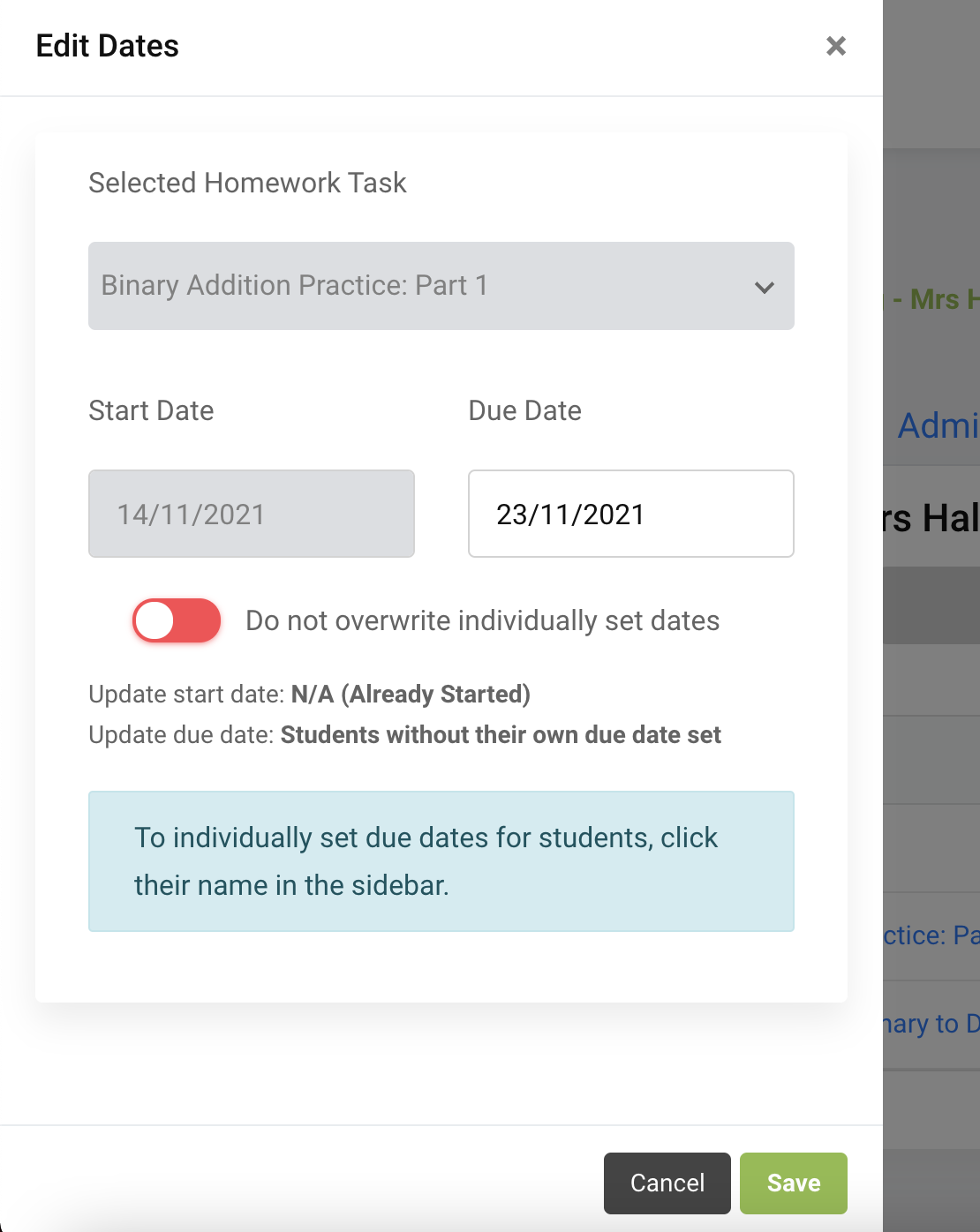
The switch gives you the option to overwrite or not overwrite individually set due dates. When changing due dates at a class level, if you wish to honour individual due dates for students that you have set separately, leave the switch on red. If you wish to set the new due date for all students on the task, switch the switch to green. See below:
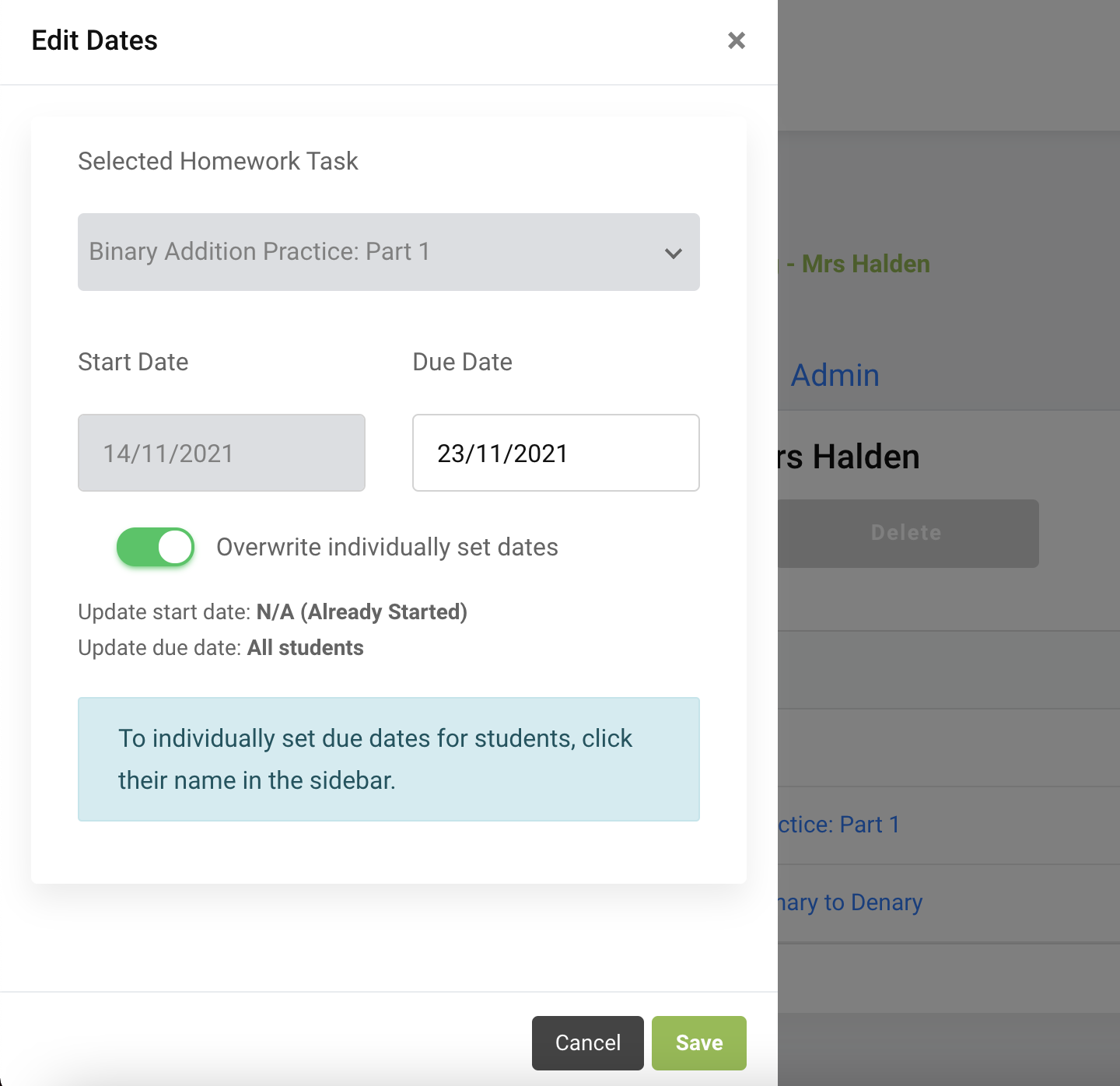
Click the "Save" button to apply the changes.

