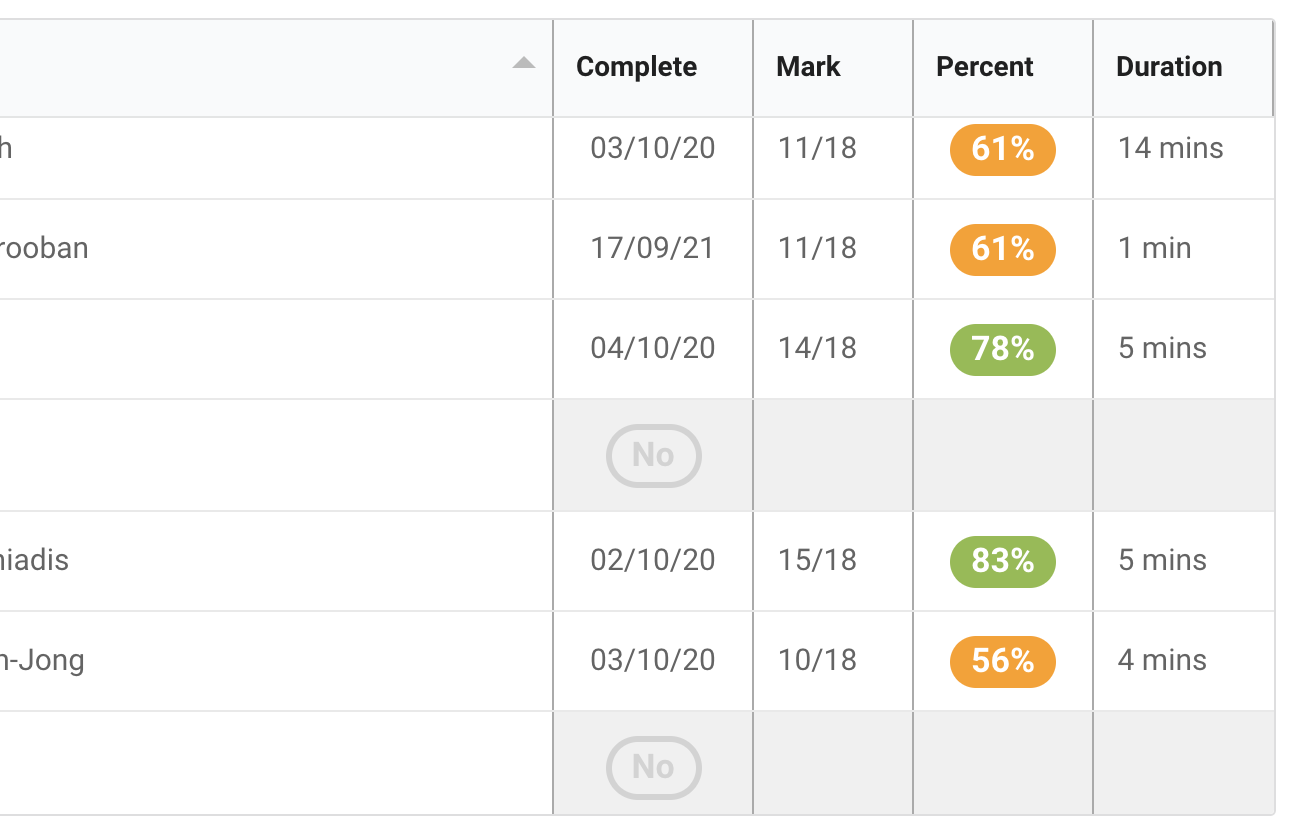Check How Many Students Have Completed a Task
Seb
Last Update 3 years ago
You can easily check how many students have completed their homework.
To start, login to the homework manager. Click the "Computing Lab" logo at the top of the screen and then select a class.
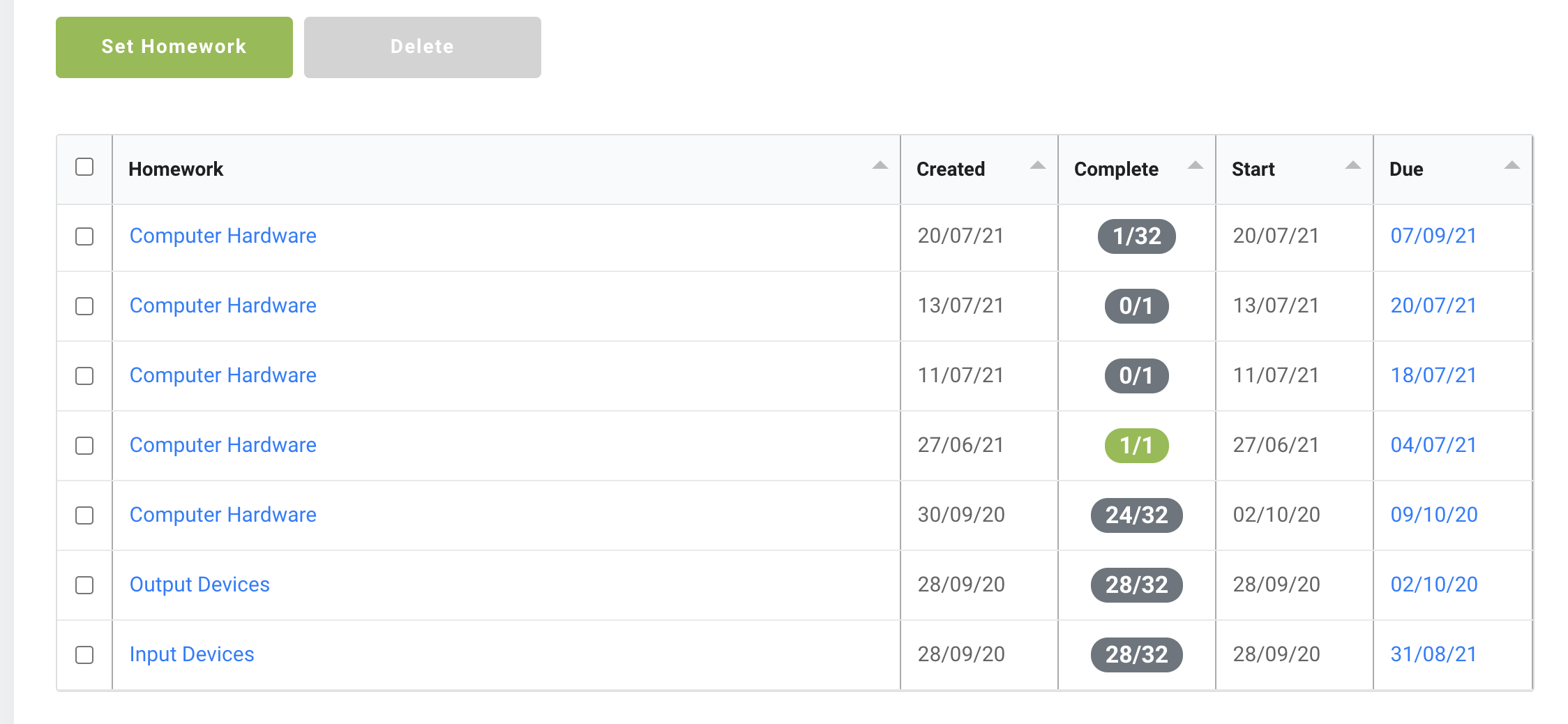
In the column of the table named "Complete", you can see how many students have completed their homework task.
If all students on a task have completed it, the bubble turns green.
To view further details, click on the bubble. A view will pop up showing: which students have completed the task and when, their mark, their percentage and how long it took them.