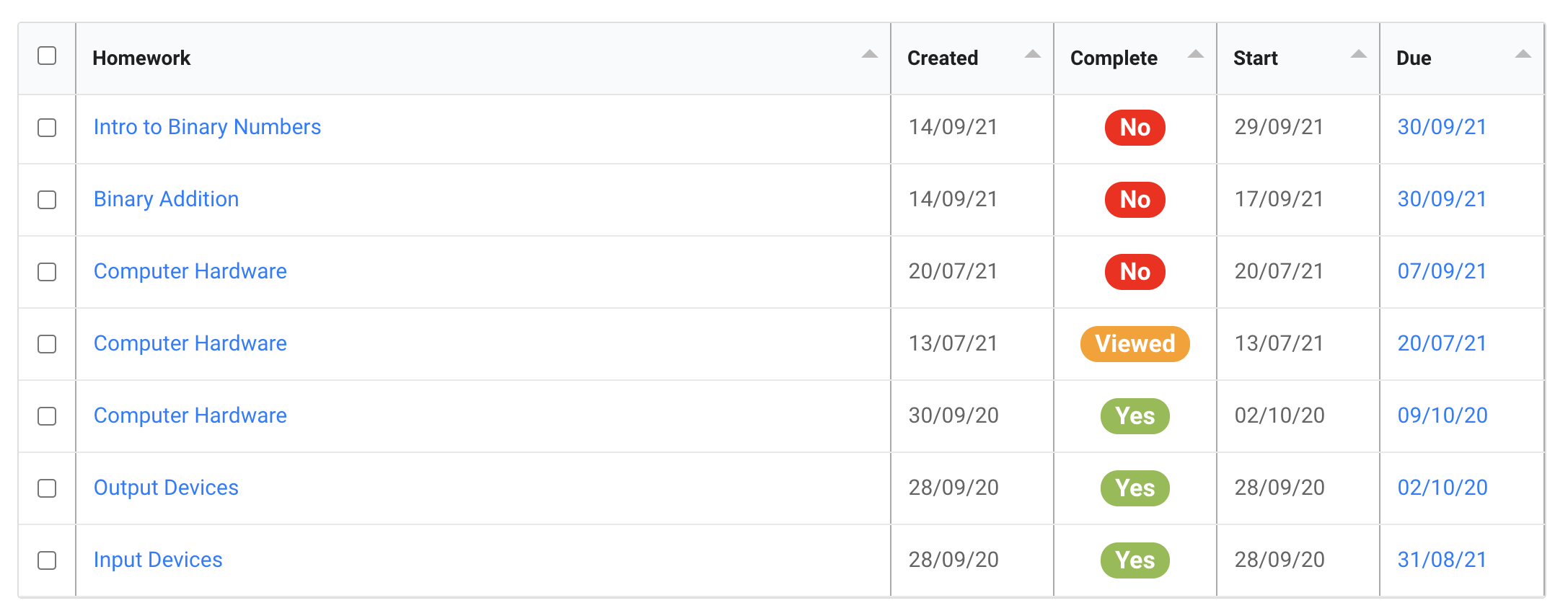Check a Student's Task Completion Status
Seb
Last Update 3 years ago
To check which tasks a student has: not completed, viewed or completed, log into the homework manager.
Then click on the class that the student is in.
Next, click on the student in the sidebar.
Here you will be able to see all the homework tasks that have been assigned to the student. You can see, in the "Complete" column, whether they are completed (green), not completed (red) or viewed (yellow).