View Subscription Section
Seb
Last Update 3 years ago
All account information can be found in the subscription section. This is accessible from the main admin page.
Click the "admin" tab to start.
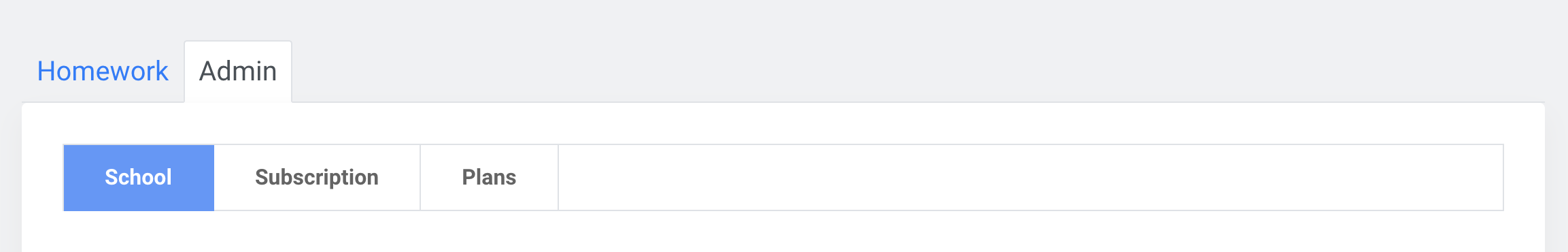
Next, navigate to the sub-menu below. Here you should see a button labelled "subscription". Click this. The subscription section should load in a few seconds.
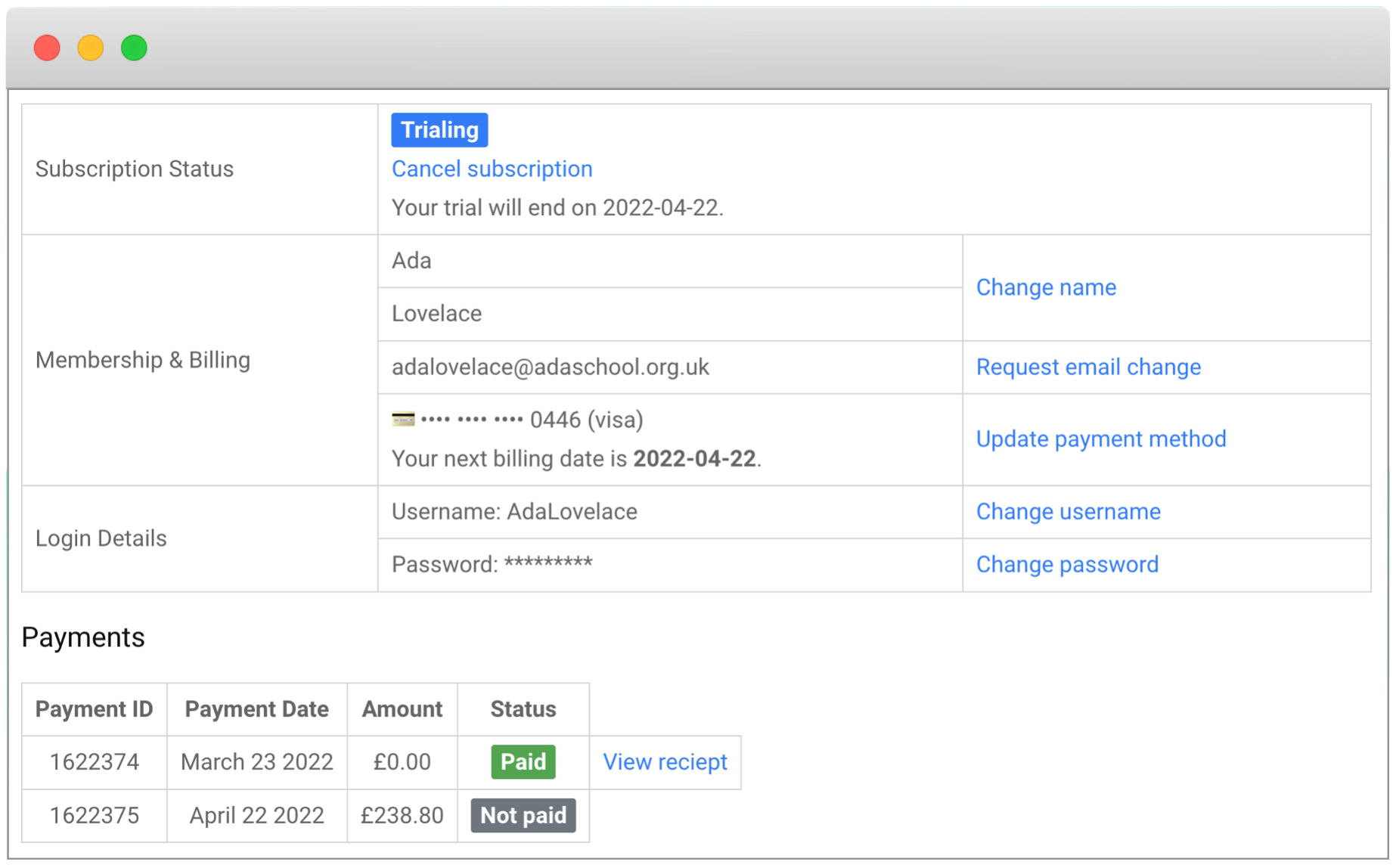
As you can see, the subscription section enables you to manage your: subscription, payments, receipts and login details.

