Cancel your Subscription
Seb
Last Update 3 years ago
At Computing Lab, we believe you should be in control of your subscription. This is why we have made it easy to cancel at any time.
To cancel your subscription, please first follow this article to access the subscription section: Accessing Subscription Section.
Click the "Cancel Subscription" link below the subscription status near the top of the screen.
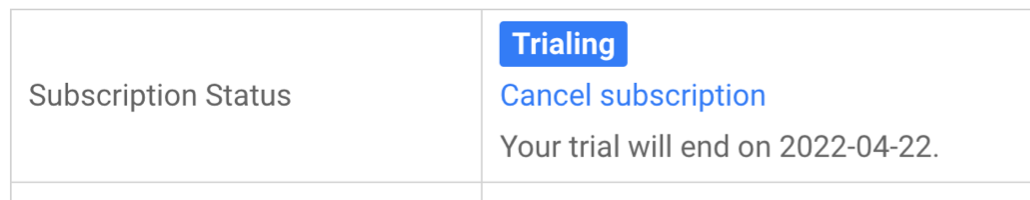
A pop-up will appear asking you to confirm your cancellation.
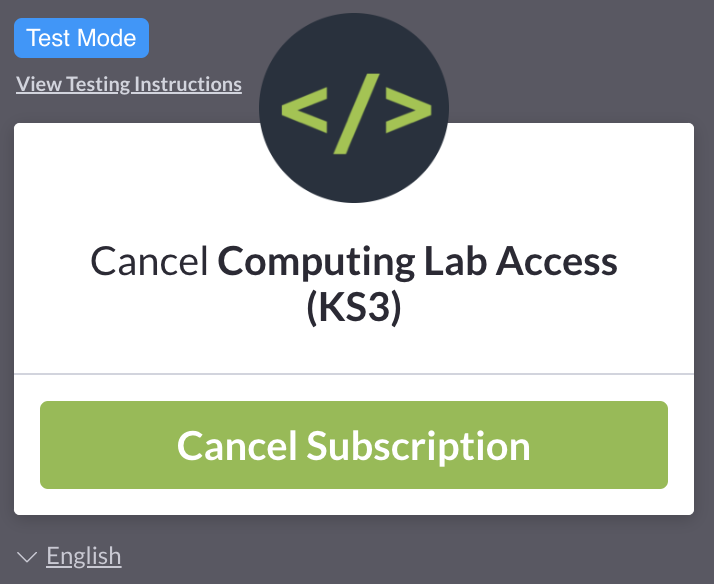
Click "Cancel Subscription". Your status will then update to "cancelled". You will have access to Computing Lab until the next billing period.
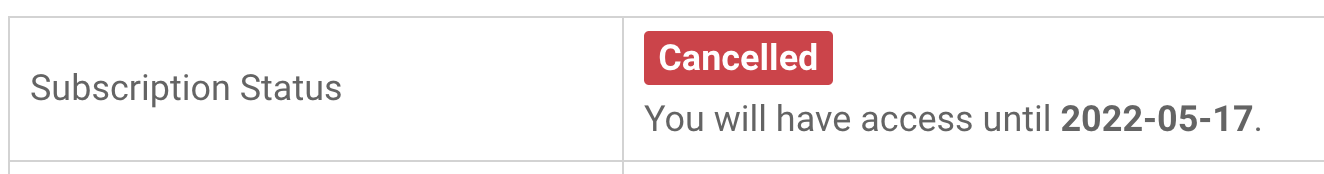
Please note: You cannot reactivate a cancelled subscription. All data will be deleted.
Alternative: If you wish to keep your data but not be charged, you can pause your subscription instead. Click here to learn more.

