Create Student/Parent Letters
Seb
Last Update 3 years ago
You may want to generate PDF letters for a class introducing Computing Lab to students or parents. To do this, login to the homework manager and click on the "admin" tab. Then click the checkbox next to the class you wish to generate letters for.
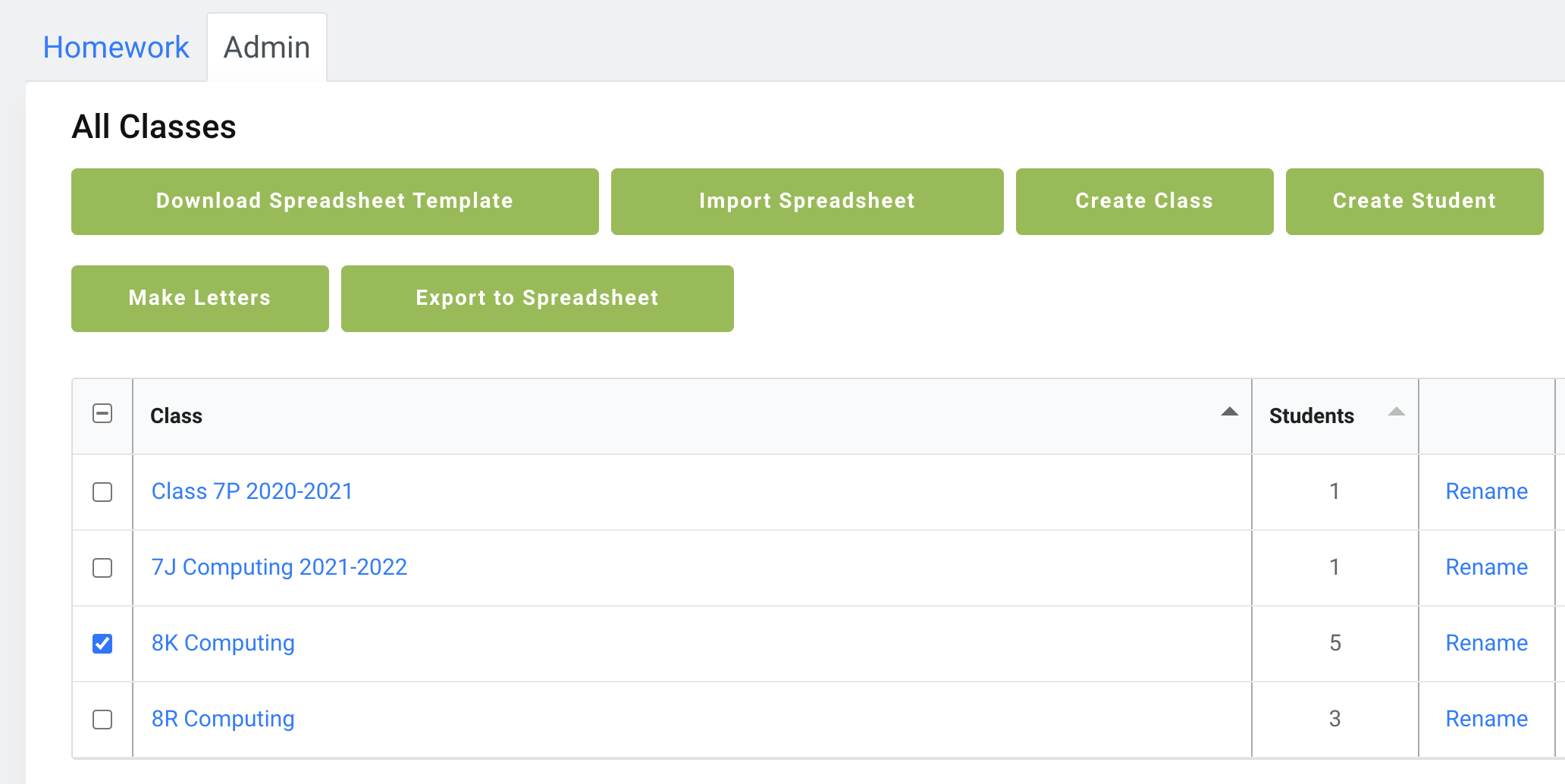
Click "Make Letters" at the top of the screen. A view should slide in.
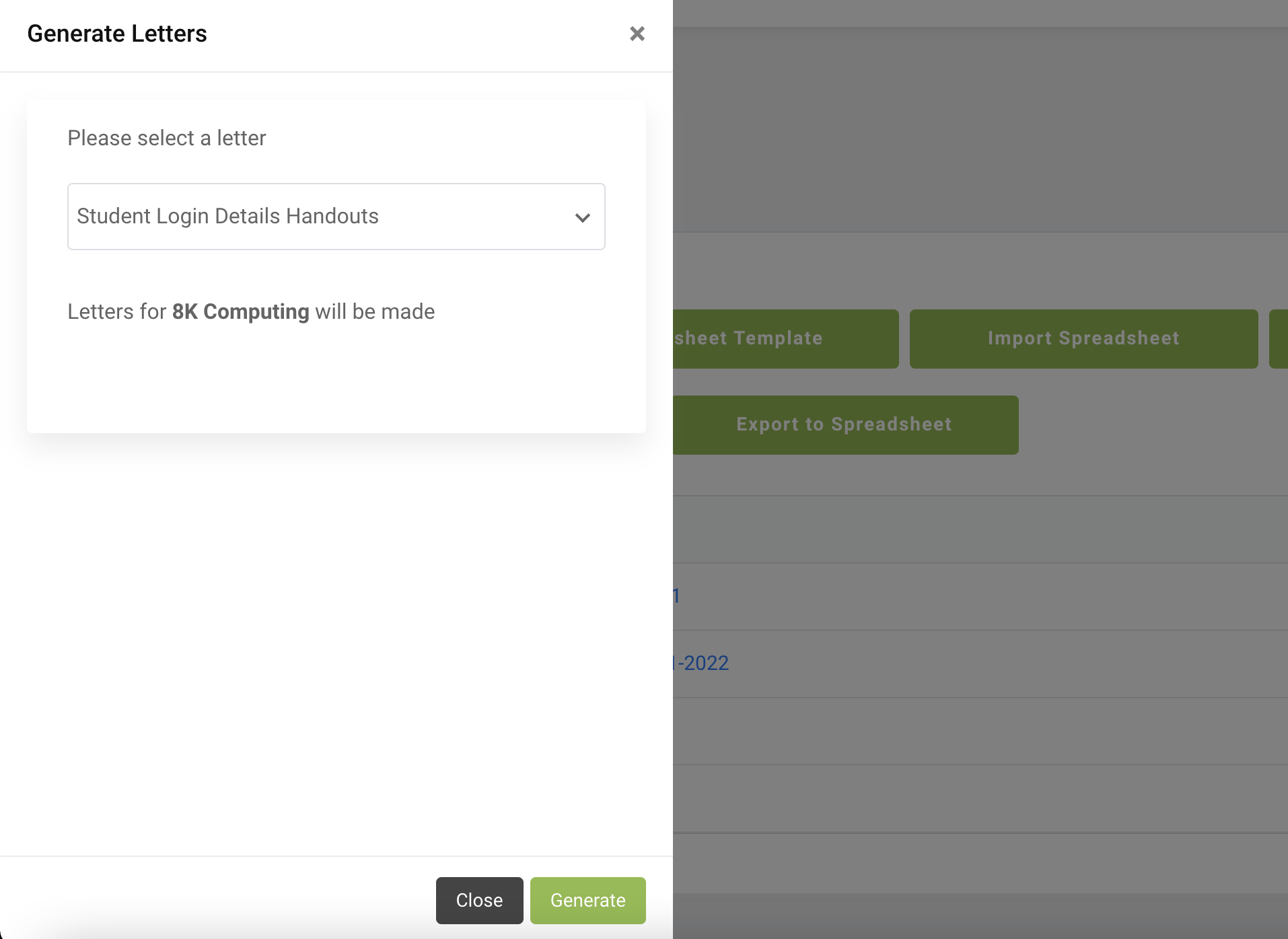
Select whether you would like to generate parent letters, student letters or student login details handouts. Then click "Generate".
Generate letters for only a select group/one student
Go to the admin section and click on a class. Then click the checkbox next to all students that you want to generate letters for.
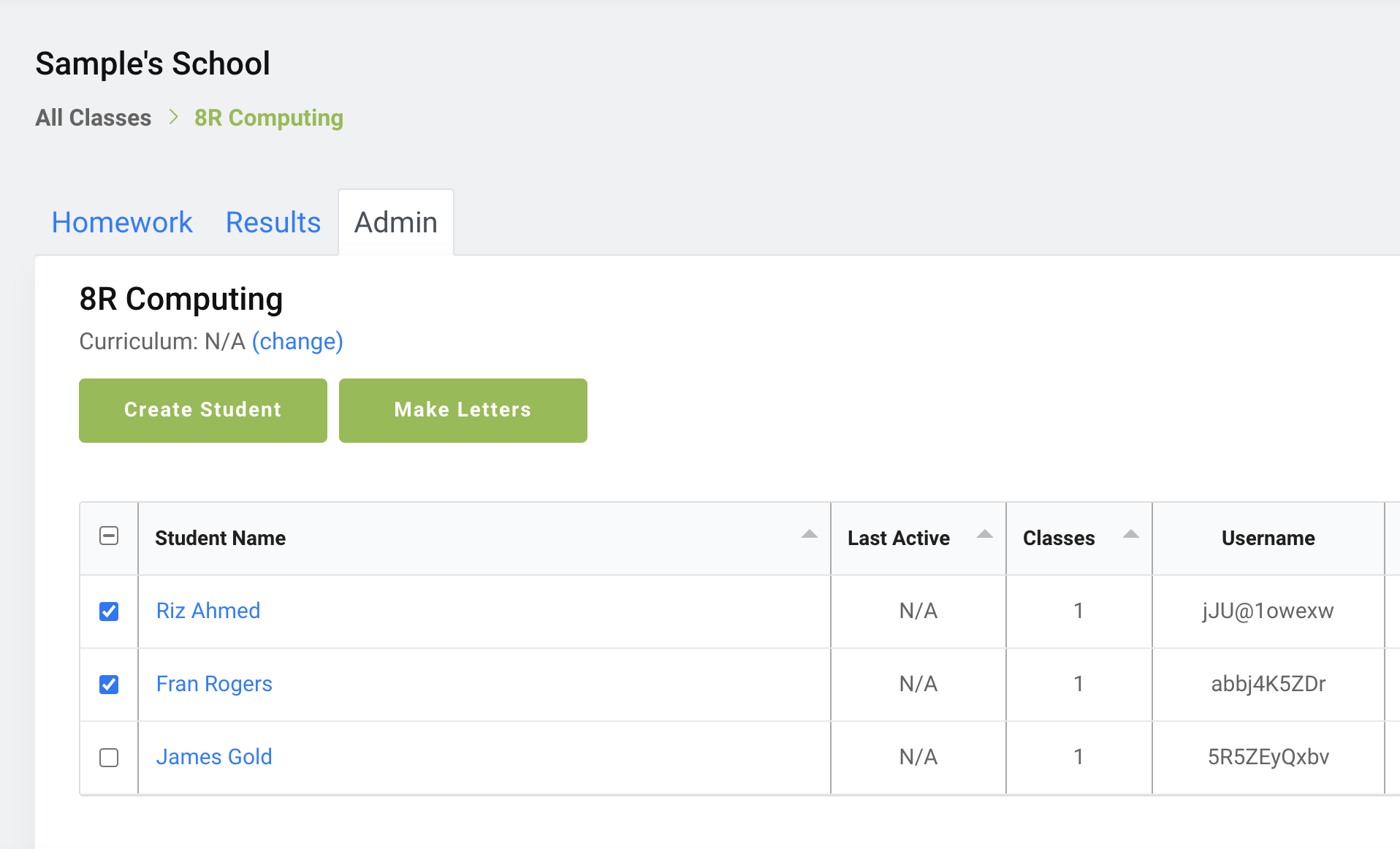
Click "Make Letters". A view will slide in.
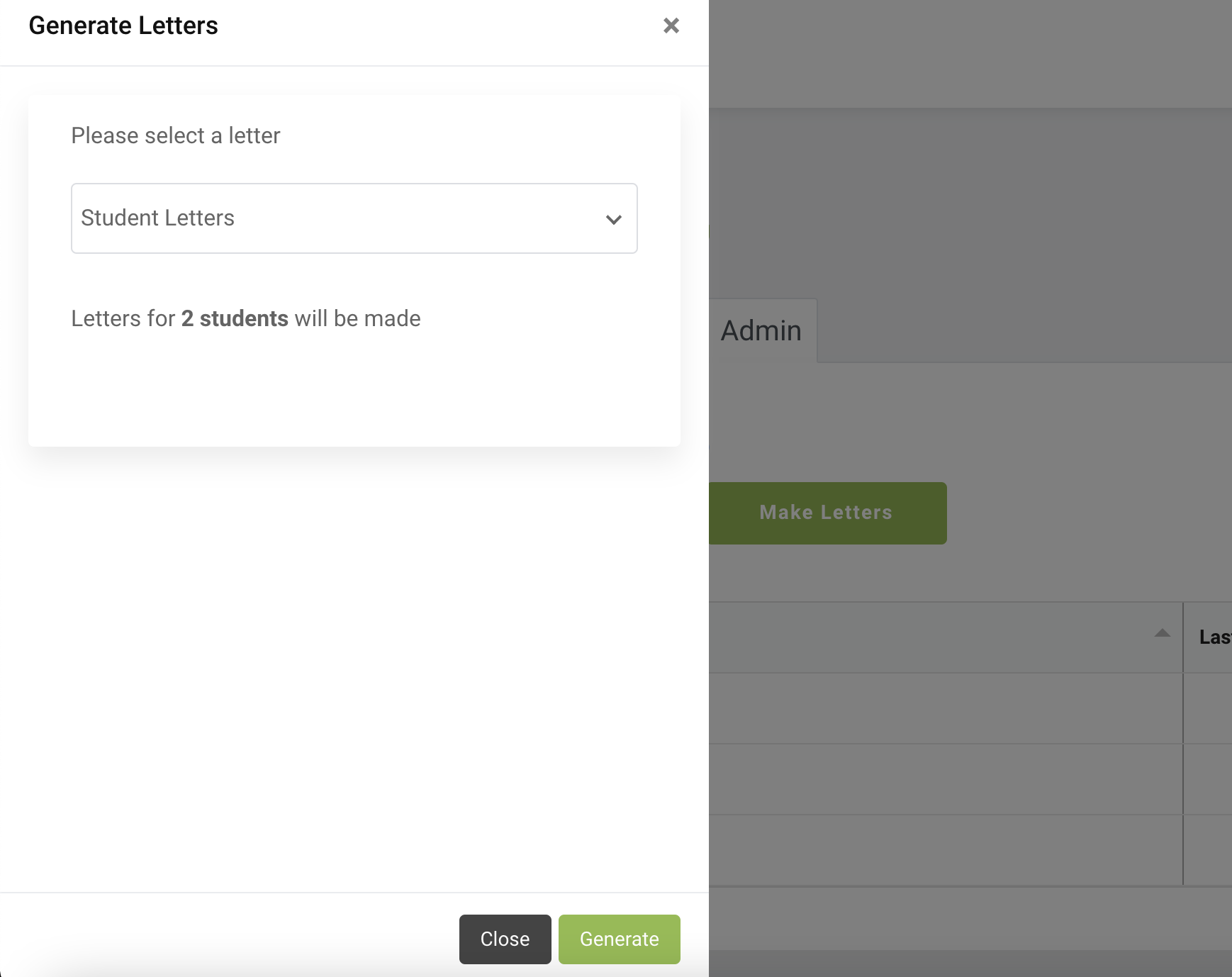
Select which letter you would like from the dropdown and click "Generate". The letters will download in PDF format.

