Create a Student
Seb
Last Update 4 years ago
You can create a student using 2 methods. The first is to use the "Create Student" button and the second is to import students using a .csv file.
Using the "Create Student" Button
Firstly, login to the homework manager and navigate to the "admin" tab.
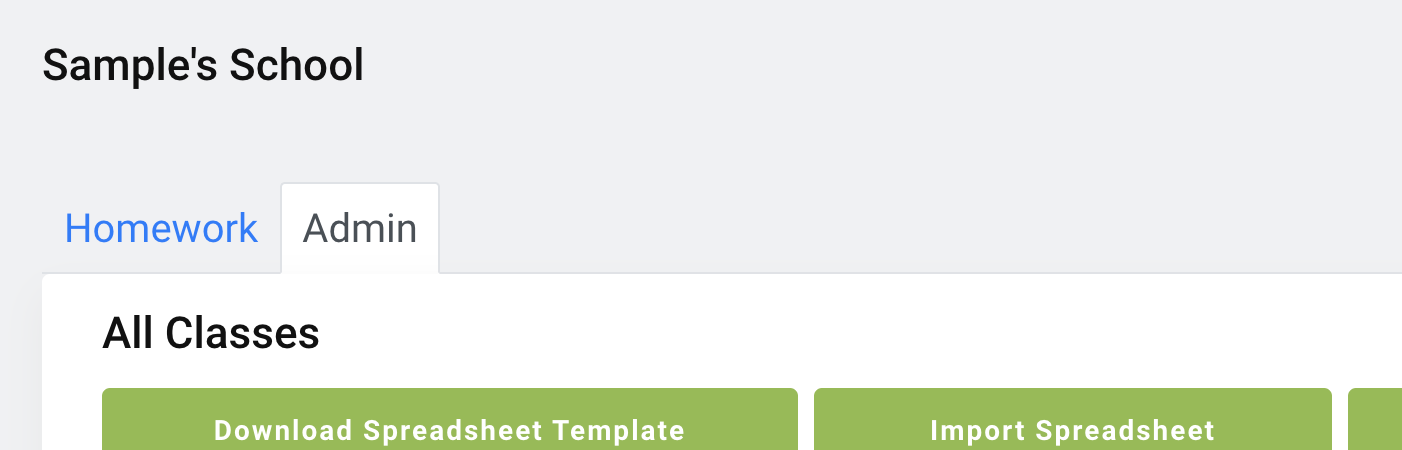
You will see a button named "Create Student".
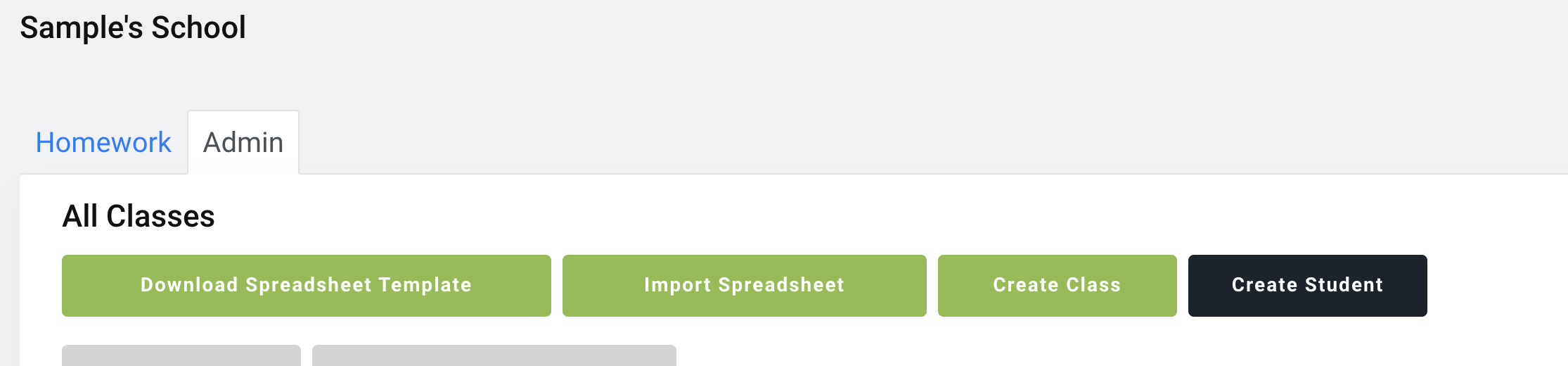
Click this button and a pop-out menu will appear. This will enable you to type in a student first name & last name and select a class. Save the student by clicking "Create Student" at the bottom of the pop-up.
Please note: you cannot create a student if you have no classes. Create a class first to proceed.
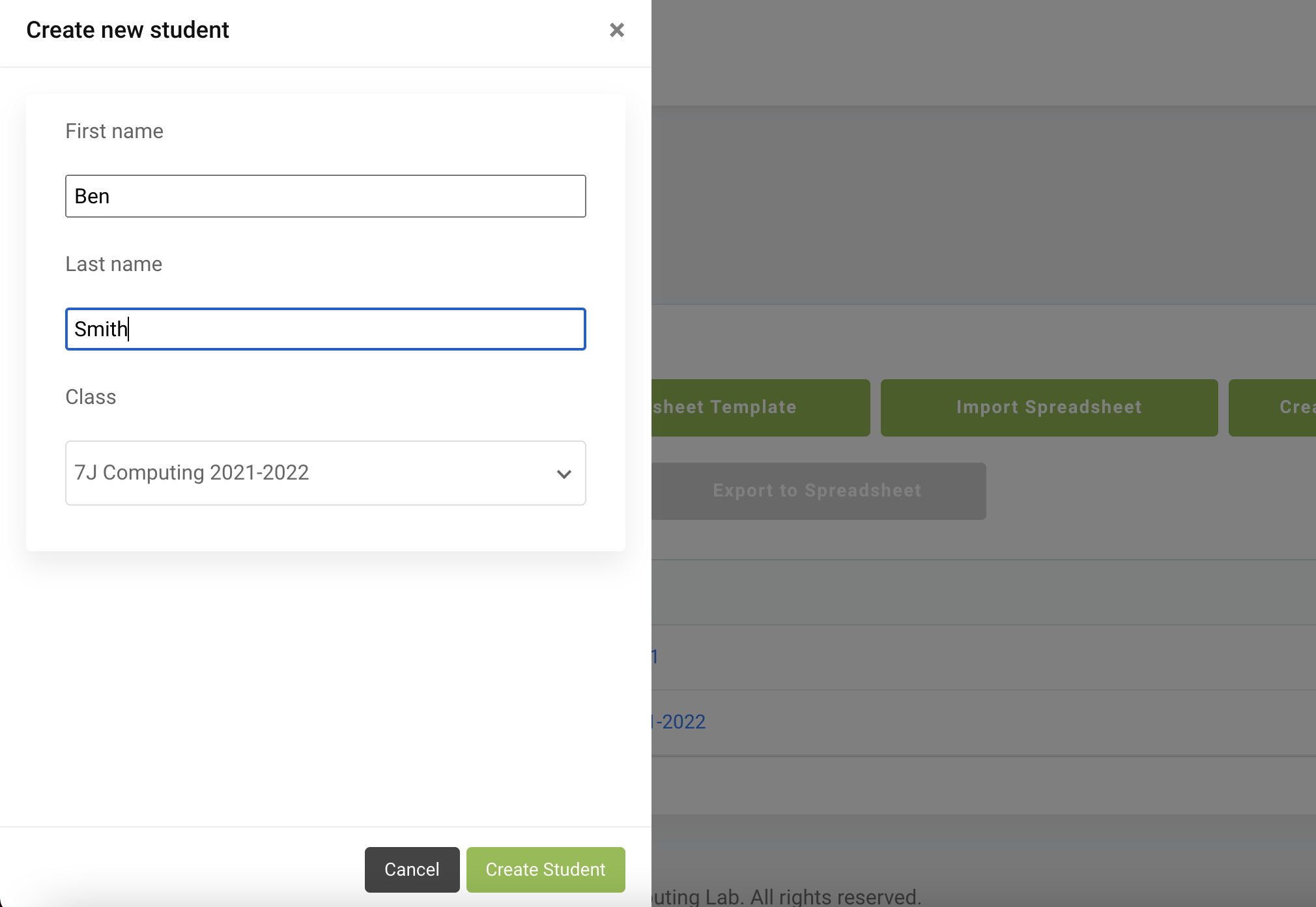
If you click on the class, you will see that the student has been added and some login details have been generated for them.
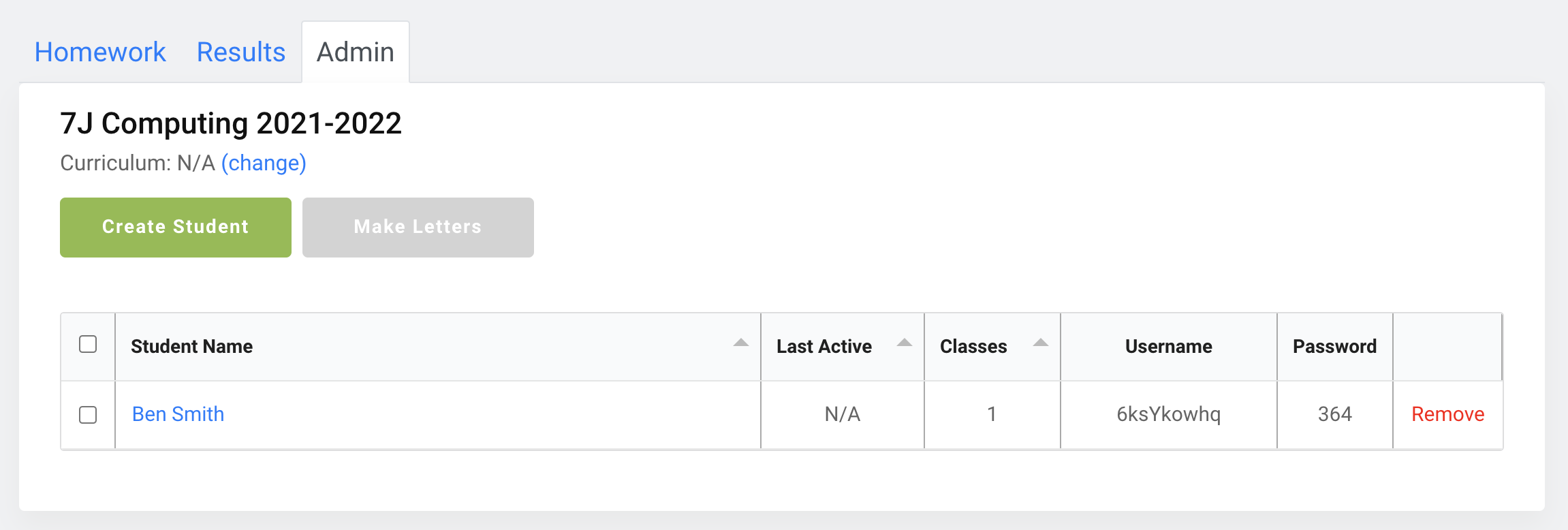
You can also add students from this class admin page also.

