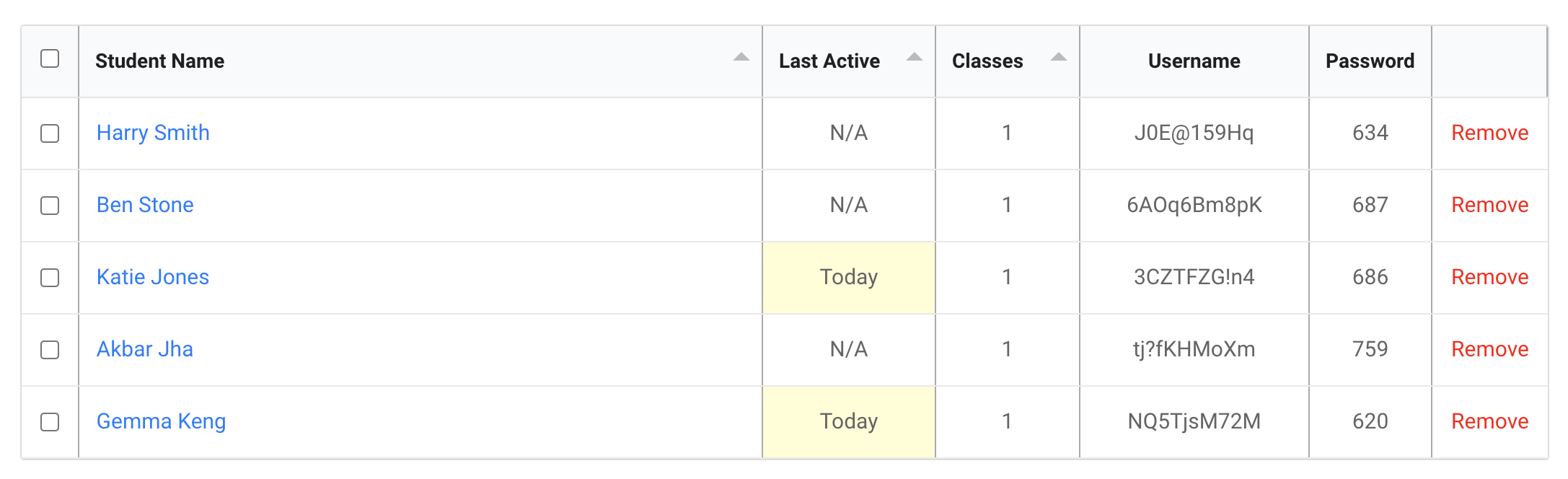Check to See When a Student Last Logged In
Seb
Last Update 3 years ago
You may want to check to see when a student last logged on. This can be useful to see if the student is having issues logging in or not. You can do this in the admin section of a class.
Go to the admin section and click on a class.
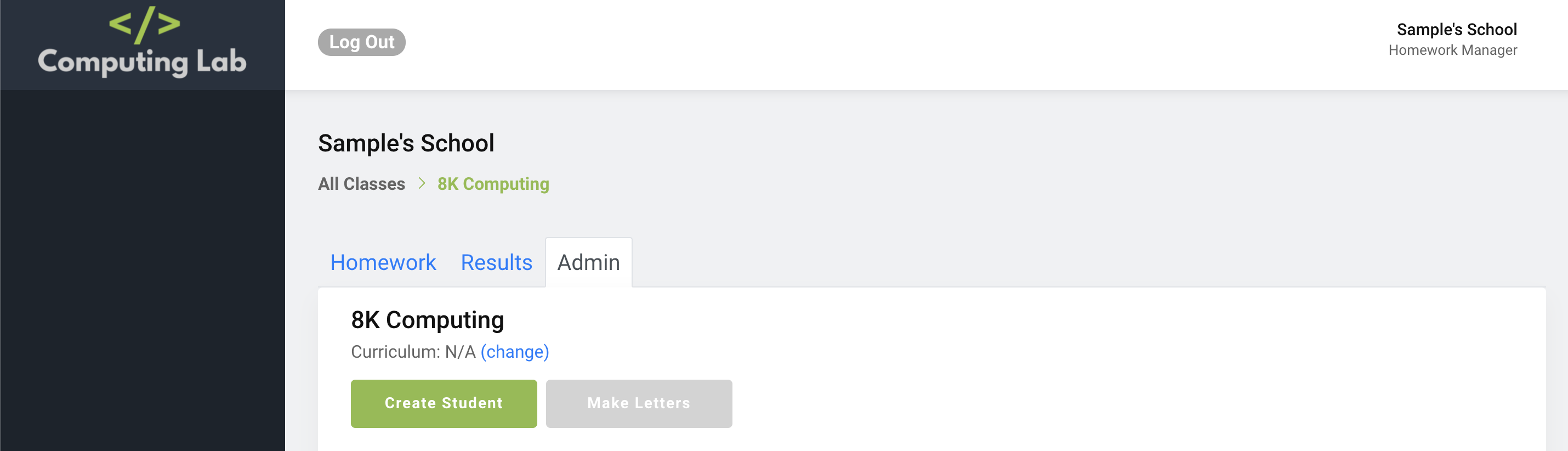
In the table, you will be able to see a list of all students. In the second column (last active) you will be able to see the date in which they last logged on. If the cell is yellow and says "Today", it means the student has logged in today. If the cell says "N/A", it means the student has not ever logged into Computing Lab.