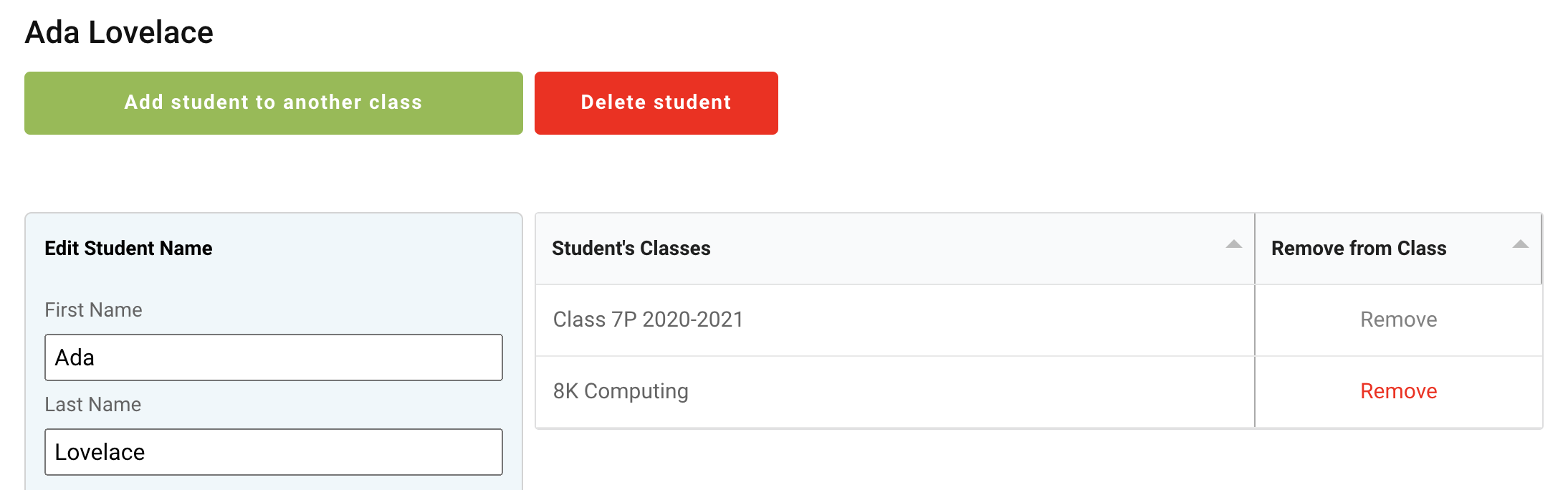Add a Student to Another Class
Seb
Last Update 3 years ago
To add another student to a class, read through the article: Edit Student Details.
Click the "Add student to another class" button at the top of the screen.
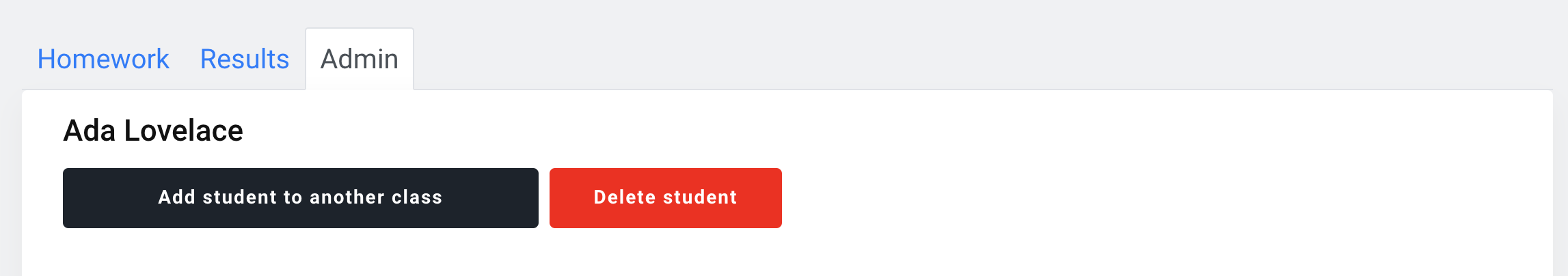
A window will slide in.
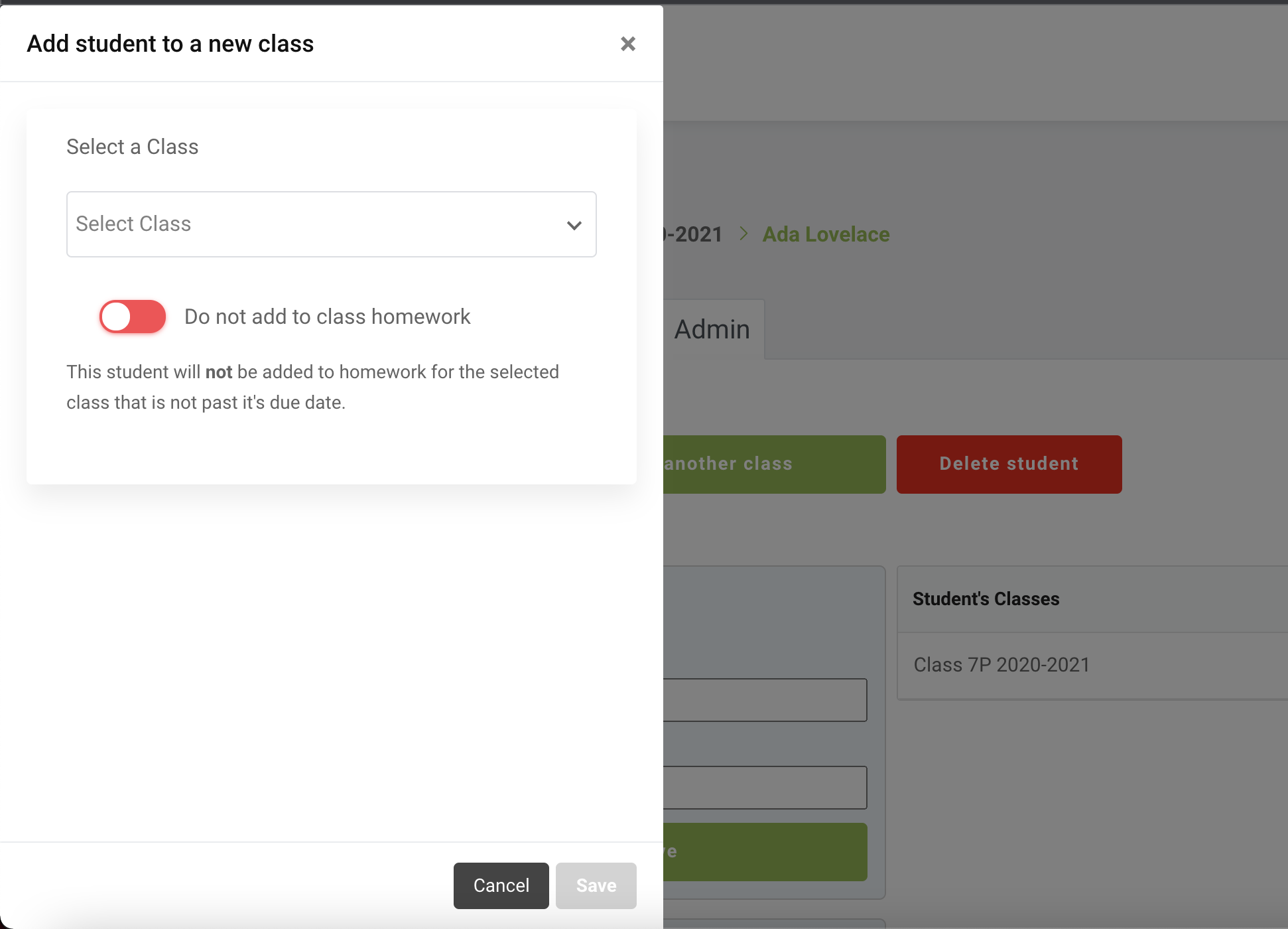
Select a class that you want to add this student to, and choose whether to assign that student homework that is not pas it's due date for the selected class.
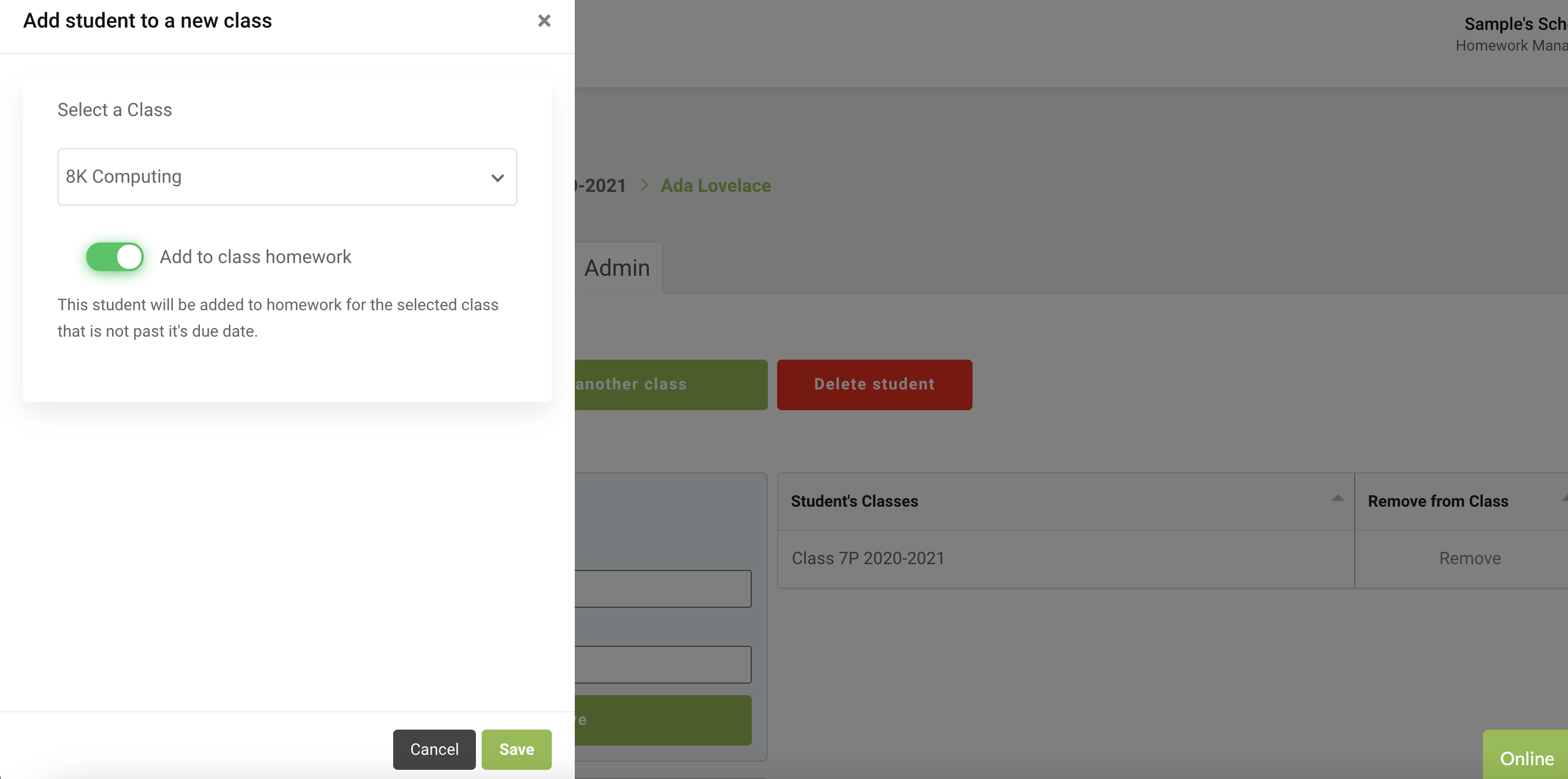
Click "Save". The window will close, and the table will update to show all classes that the student is now a part of.